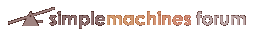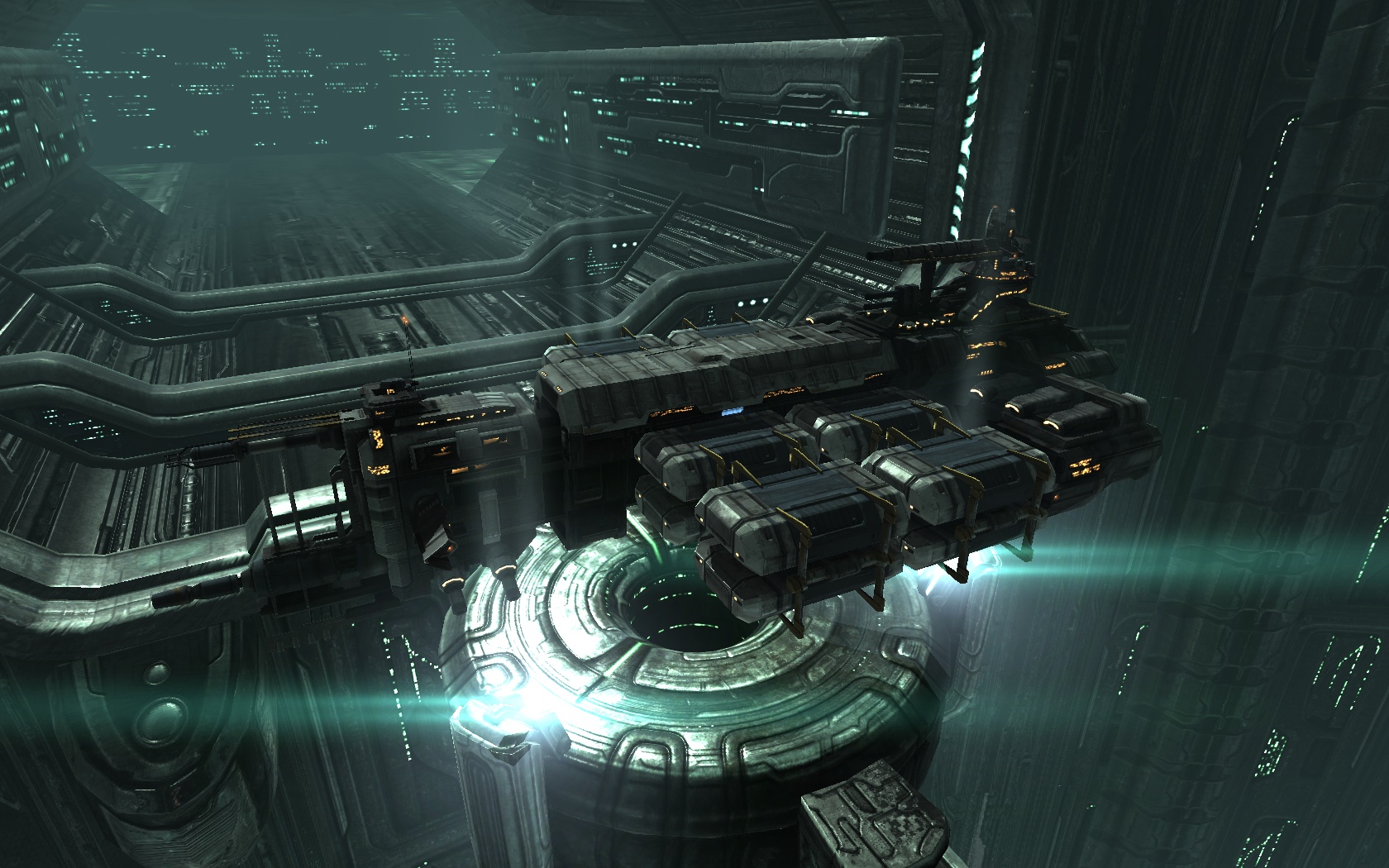This is a work in progress document.Fountain PL Information Channel: sniggs bathhouse
Fountain Gang Channel Name: Fountain-Defence
Alliance Channels:
MD Fleet Scouts (pass: isee)
EZ Combat Intel
Everybody should be in Vent at all times when in Fountain. It'll help you and your corp mates a lot - and provide some social interaction when mining, ratting & missioning

You'll get advance warning of any hostiles in and around the region. It doesn't matter if you don't like talking - just being there is good.
It's really important you join this channel before moving down - you'll see what's happening and where any hostiles are.All standings are accurate at this time and I have confirmation that we have docking rights to the G95, the U-S & the PNQY station.
You'll be able to setup a clone in G95 or at a station in YZ-.
Restricted constellations:-Griffin
-Minotaur
-Phoenix
-Skaven
-Chimera
-Unicorn
-Basilisk
The listed constellations are off limits to unauthorized renters. You can't rat/mine/run exploration sites in these constellation. However you can run esculation sites, NPC missions and pass through them.
POS & Office:The corp POS is up in Z30S-A and we have an Office nearby (2 jumps) in MN5N-X.
We have a small mining POS up in C1XD-X that has a Corp Hanger for ore, Ship Maint Array (for storing your boats) mining supplies and some cans inside the shields for general corp usage. We can currently cyno between Z3 and C1XD - so if you need something moved it's not too much of an issue (and it'll be easier once we have Sov 2 in Z30 and the cyno generator up). In C1XD the POS is at Planet 6, Moon 6. It's also 1 jump from the PNQ station.
General Logistics:Caldari Space Pickup Point: Kubenin
Fountain Drop off point: POS or Office.
Red will Carrier jump the items down to Fountain. In the near future we'll probably get a Jump Freighter to ease logistics.
If possible train up the Cyno skill to help facilitate cap jumps.
Empire <-> 0.0 Supplies:When the move is finished Red will be making jumps between Empire <-> 0.0 at least once every week - this will generally occur on the same day each week (but I'm not sure which day yet).
Empire -> 0.0
While the corp will be providing Ships, Modules and Ammo in 0.0 - there are often fittings/ammo/ships that we use/want that aren't covered by the programme.
With the size of the corp it's better if requests for these things go through the appropriate Staff member. This allows them to put things together and maintain a shopping list that Empire Alts & Red can work with without going insane - while allowing them some time to enjoy the game without working only on logistics all the time.
With this in mind:
1) PM the appropriate staff member via these forums with what you need - being as specific as possible to help prevent confusion. Provide alternatives if the item can't be found.
2) The requested items will be purchased in empire at the best price/distance (it may not be the cheapest price but it generally won't be the most expensive).
3) The item will then be on the next jump between Empire and Fountain.
4) The item will then be contracted up for you at the Office.
0.0 -> Empire
With luck you'll stumble accross some nice valuable loot in 0.0 and will want to get the best price in Empire for the item. The corp will happy shift the item(s) to Empire via the Carrier, proxy the sale for you and pay out the proceeds. This makes it much safer to transport items - but this service however, to help cover fuel & running costs (it takes 36k Nitrogen Isotops to round-trip jump between Kubinen & MN5N-X & 3k Liquid Ozone), the corp will take 20% of the sale value.
General Preparation:Setup a JC near to Anttiri to allow quick & simple return for missions/shopping.
Packup what you'd like moved - where possible putting things into a container to keep the space down.
Packaged and unpackaged ships can be carried via the carrier to Fountain. Note: The Ship Bay on the carrier allows a BS or 2 to be shipped.On arriving to the Office station - move your standard clone here so you'll return should the heat melt your POD

There are medical facilites within 1 jump of the Office.
POS Mechanics:Don't eject from your ships next to the Corp Hanger or Ship Maint Array at the POS. It can stop people from using them.
Avoid AFK'ing nearby - approach the tower or one of the hardeners if you want to be within the POS shields but not active.
You'll need to name your ships with something distinctive which will help should you store it either in the Ship Maint Array or left around the POS.
Ships should only be left at the POS around the Hardeners or directly above/below the tower itself. I will scoop and randomly drop ships somewhere in eve with the carrier should this happen more than once.
Unless a ship is marked as corp -
do not take ships that don't belong to you - and while I don't think it will be a problem - it's best said upfront. There will be spares at the POS and at the station - and there will also be utility ships setup for their purpose (ie cyno ships). Utility ships should only be used for their purpose. Fuel for those that need them will be in the Corp Hanger at the POS.
Both the Corp Hanger and Ship Maint Array at the POS should allow you access to view/take/deposit items. If you have a problem access using it - contact a Staff Member and they'll help you out.
It's a good idea to have ships at both the Office and the POS - so you always have options should the area get hot.
Logistics Ships:If you can fly one of these ships - please PM(forums) or chat with Warcold/Safran Foer and let him know your Racial Ship Pref and fittings. The fitting should focus on remote Shield/Armor & hull repair (all 3 if possible but primarily Shield & Armor). He will coordinate and arrange for a fitted ship for you (the corp will cover the expense). This should be parked at the POS around the hardeners (rather than in the Ship Maint Array) to enable it to be used should the POS come under attack. You are strongly encouraged to obtain the skills needed for these ships and the corp will help fund the Logistics Skillbook. While we hope it won't be needed - it's better to be prepared.
Ratting:Here's a decent guide to ratting that has some relavent sections on 0.0 ratting and something called "chaining".
PVP:In Fountain it's NBSI - Not Blue Shoot It. Best done to them before they do it to you.
Make sure you have Safe Spots in and around the main systems and create some insta undock BM's for the stations. It'll save you when you need it.
There are plenty of hostiles around - so you're never far from some action if you want to indulge
 Always
Always keep one eye on local and one on the intel channel - whatever you're doing. Likewise if you spot somebody that isn't blue - report it in the Intel channel "sniggs bathhouse".
It's very useful to have 2 chat windows open - one for local - and the other for corp/intel. You'll then be able to drag a person from the userlist in local - to the intel channel and link their details.
You should always refer to the Intel channel before moving about in Fountain - so you'll know if there are any hostiles about and where they are. The F11 overview maps are a handy helper also when looking up systems.
When reporting Intel try to follow the format:
<dragged char> in <location> - <ship type>
<location> should be as specific as possible. If you don't know where they are - then the system name (or first 3 letters) is ok. If you see them on the gate or station - then include those details - ie "Z3O at YZ- gate".
<ship type> should be ufo if you don't know what they're flying or the class/type they are flying - ie: "hac" or "vaga".
A more complete example is:
"Admiral Iceblock in MN5 at YZ- gate - vaga"
If local start climbing quickly with hostiles (anything that isn't blue is hostile) - then (1) get yourself safe, (2) gather some quick intel and report, (3) try to narrow down some ship types and direction.
The actual report to the intel channel would be something like:
"20+ hostiles in Z3O - Puppet & exBob"
If it changes significantly - ie it's 30 now - then update your report to the intel channel.
Mining:Part of the deal for getting permission to mine in 4HS is paying SOT 10% on what's mined there. If you're hauling the mins yourself - please keep this in mind and drop 10% of the minerals into the Corp Office in the Stuff section of the MN5 Office hanger.
Red will be jumping Ore between 4HS and the office frequently and if all goes to plan I'll be able to compress in about 6d which will make logistics easier.
We need to come up with a mechanism of tracking who mines what and drops it at the POS for the corp to haul/process and payout.
I don't have anything decent at the moment to track this - so I suggest you send a corp mail with the following structure for now:
Subject: <Time Segment>:<DD/MM/YYYY>
Body: Ore mined
An example:
Subject: AM:09/04/2008
Body:
500 Crokite
3m Veldspare
Which, while not ideal, is something to start with. I need to check if I have some hosting that supports Symfony - but I can knock up a web application for tracking in a day or so.
Generally in 0.0 the approach to mining is:
1) Warp in Tank to a Belt & tank the NPC's there. If none present - wait until you have a complete spawn to tank
2) Warp in barges & mine. Barges should be passive aligned to the safe (passive align is when you align and get to speed, and then drop speed to 0 which will allow warping out quickly)
3) Warp out barges when op complete
4) Kill rats and warp out the Tank
This allows the weaker barges to mine in safety without getting agro from the NPC's.
Should anybody not blue appear in system - the barges should warp to the safe immediately - the tank should follow quickly.
You have more flexibility if you're in a Hulk as you're able, with the right skills and modules, to tank the NPC's.